FIHTERM’s bilingual fisheries dictionary android application 2023
FISHTERM rolled out another update to its free offline bilingual fisheries dictionary app in February 2023. This version comes with a number of fixes and functionalities which make the app the best fisheries dictionary aid for fisheries stakeholders across the world.

What is new in the offline dictionary?
In its latest 2023 release, the application was equipped with a voice search (speech to test) functionality, possibility to view image illustrations, and a contact page where users may get in contact with the FISHTERM team for enquiries or app related issues.
Major functionalities in FIHTERM’s bilingual fisheries dictionary android application 2023
- Word search
- Bookmark
- History
- Text to speech
- Voice search
- Copy and share
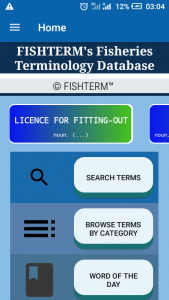


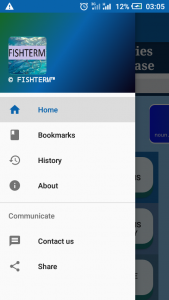


How to look up terms in Fishterm Fisheries Dictionary app
Its one thing to have a wonderful comprehensive fishery dictionary, but its another thing to explore its resource fully. The Fishterm’s offline fishery app comes with a term search screen which is equipped with a handful of handy functionalities to enable the fisheries stakeholder using the app to look up and explore fishery terms at their convenience. Fishterm Fisheries Dictionary app offers several options to look up terms including:
- Term look up by scrolling through a list of fishery terms: Upon clicking the the Search terms button, which is on the welcome screen, the user is opens the search screen which has a list of fishery terms arranged in alphabetical order. The user may simply scroll down to the desired term and click on it to open the content. This option spares the effort of typing, and enables the user see neighbouring terms in the alphabetical term list.

scroll fishery terms - Term look up by typing:
This is a straight forward method to get the content of a fishery term provided its spelling is well known by the user. Fishterm Fisheries Dictionary app offers an auto-suggestion list of neighbouring terms once the app user starts typing the letters. Access information on the desired term by simply clicking on the term in the auto-suggestion list. In so doing, a screen will open having information on the selected term such as its IPA transcription, synonym(s), definition, examples, French translation, examples in international legal instruments, etc.

Look up fishery terms by typing - Term look up using voice-to-text search:
With the advent of new technologies and the internet, users may simply say the word and the app will convert the audio into text and provide a list of suggestions which are very close to the voice input. However, to look up a term using Fishterm’s speech-to-text search, the user must have a working internet connection. Make sure your device has its internet enabled, then click on the microphone icon on the top right end of the screen as illustrated by the screenshot below.
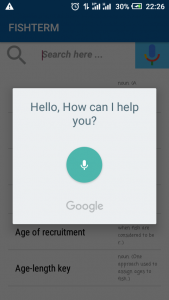
Leave a Reply